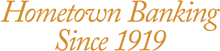10/24/2018: Online Safety at Work
NCSA Week 3 -It’s Everyone’s Job to Ensure Online Safety at Work
SIMPLE TIPS
Follow these simple tips from the Stop.Think.Connect.™ Campaign to help foster a culture of cybersecurity in your organization.
- When in doubt, throw it out. Stop and think before you open attachments or click links in emails. Links in email, instant message, and online posts are often the way cybercriminals compromise your computer. If it looks suspicious, it’s best to delete it.
- Back it up. Make electronic and physical back-ups or copies of all your important work. Data can be lost in many ways including computer malfunctions, malware, theft, viruses, and accidental deletion.
- Guard your devices. In order to prevent theft and unauthorized access, never leave your laptop or mobile device unattended in a public place and lock your devices when they are not in use.
- Secure your accounts. Use passwords that are at least eight characters long and a mix of letters, numbers, and characters. Do not share any of your usernames or passwords with anyone. When available, turn on stronger authentication for an added layer of security, beyond the password.
- Report anything suspicious. If you experience any unusual problems with your computer or device, report it to your IT Department.
DISCLAIMER: INFORMATION WAS PUBLISHED BY DHS. CLICK THE FOLLOWING LINK FOR MORE INFORMATION.Week2TipCard- 508 compliant